Quick Links:
What are the REDDI series workshops?
The REDDI workshops by CHREI are a series of interactive and instructor-led training sessions led by the CHREI Education team. The REDDI series curriculum covers a broad range of DEDI themes and topics. View our two certificate program offerings. Please note that not all sessions will be available within a given term. You can check our calendar for current offerings.
All of the sessions are offered through YU Learn via Zoom and open to all Faculty, Staff, and Students at York. Clicking on the registration link on our calendar will bring you to the YU Learn page. Sessions run every Summer, Fall, and Winter. The mini-series and core sessions are rotated throughout the academic year and our calendar lists all available sessions for the term.
Check our REDDI calendar regularly for additional sessions that might be offered on top of the regular REDDI programming.
REDDI Certificate Programs

REDDI Core Series
The core series focuses on building participants' basic knowledge and skills in practicing equity and inclusion at YorkU and is open to all York community members. Participants will be introduced to foundational concepts in rights equity, diversity, decolonization and inclusion. Skills building sessions within the program will engage learners in practice sessions where they will learn basic strategies in responding to incidents of harassment and discrimination, building allyship, as well as creating safe and inclusive cultures and spaces. Earning a REDDI Series Certificate requires attendance* of at least three sessions from the REDDI Core series.

REDDI Mini series
The REDDI mini series are thematic sessions that focus on a specific DEDI topic. Earning a REDDI Mini series certificate requires attendance* of at least three sessions from the mini series plus one REDDI core session.
- Preventing Sex & Gender Harassment and Discrimination
- Promoting Accessibility and Proactive Accommodations
- A Spotlight on Intersectional Anti-Racism Work & Black Inclusion
- Impact & Intersections of Creed-based Harassment & Discrimination
See below for mini series descriptions.
*We require a minimum of 60 minutes (from the 1.5 hour session) to credit full attendance. Please wait 3-5 business days for the attendance data to be updated and reflected on your YU Learn Dashboard.
View all REDDI sessions with descriptions.
Get updates directly on your YU Learn Dashboard: Clicking on the following links will take you to your YU Learn Dashboard where you can add the entire miniseries. This way, when you visit your YU Learn Dashboard, you will immediately see all of the required sessions you need for the certificate and any available sessions. Note that not all of these sessions are offered every term.
REDDI Mini series descriptions
View full REDDI session list and descriptions
This mini-series provides learners an opportunity to specialize in addressing sex and gender-based harassment and discrimination and is open to all YorkU community members. It focuses on building participants' basic knowledge and skills in terms of preventing and responding to sex and gender-based harassment and discrimination. Participants will be introduced to core concepts and analyses necessary to an understanding of sex and gender-based harassment and discrimination. A skill building session under the mini-series will engage learners in a practice session where they will learn how to intervene when an incident is taking place, respond to a disclosure, access support at YorkU and to make referrals.
This mini-series provides learners an opportunity to specialize in challenging ablelism, promoting accessibility and undertaking proactive accommodations and is open to all YorkU community members. It focuses on building participants' basic knowledge and skills in challenging ableism and ableist frameworks in the Post-Secondary environment and providing and accessing accommodations at YorkU. Participants will be introduced to core concepts and analyses necessary to a critical understanding of the pervasiveness of ableism in the PSE, as well as the skills and resources to be able to access and/or provide accommodations and to adopt universal design approaches. A skill building session under the mini-series will engage learners in a practice session where they will learn how to intervene and directly challenge ableism in the PSE.
- A Spotlight on Intersectional Anti-Racism Work and Black Inclusion (February 2025 Sessions Available)
This mini-series provides learners an opportunity to specialize in challenging racism, spotlights Black inclusion, and is open to all YorkU community members. It focuses on building participants' basic knowledge and skills in challenging racism through an intersectional approach and in fostering and promoting Black inclusion. Participants will be introduced to core concepts and analyses necessary to a critical understanding of the historical origins of systemic racism and their links to contemporary forms of racism. Skills building sessions under the mini-series will engage learners in practice sessions where they will learn how to intervene and directly challenge racism and racial discrimination (including its subtle forms), as well as on how to seek support when incidents of racism occur.
This mini-series provides learners an opportunity to specialize in challenging Creed-based harassment and discrimination and is open to all YorkU community members. It focuses on building participants' basic knowledge and skills in challenging Creed-based discrimination through an intersectional approach and in fostering and promoting inclusive practices and spaces. Participants will be introduced to core concepts and analyses necessary to a critical understanding of the historical origins of Creed-based discrimination and their links to other forms of oppression, among others, racism, sexism and gender-based discrimination. Skills building sessions under the mini-series will engage learners in practice sessions where they will learn how to intervene as well as on how to seek support when incidents of of Creed-based harassment occur.
Pro Tip : To view all the DEDI-focused programs on your YU Learn dashboard, click the filter that says Equity, Diversity and Inclusion on the left side of the page. Pick any program you wish to complete or browse using the following options:
- Click the + plus sign to expand and view the program requirements (List of required sessions)
- Click 'add to dashboard' to keep track of required sessions/dates under the program
- Scroll down to register for individual sessions simply by clicking 'Register'
Custom Training Requests
We offer customized sessions (in person as well as online) that can incorporate content from any of our available REDDI sessions and adapted to your audience's needs or your class or program requirements. We also offer shorter introductory sessions that offer a Human Rights 101 & An Introduction to DEDI and CHREI. These shorter sessions are popular during Fall Orientation month. For custom session requests, please fill out this form. We will follow-up with you via email and schedule a meeting to discuss your request.
Note that scheduling custom sessions will be subject to the Education Team's availability. We will respond to your request in 5 business days or less.
Full REDDI Session List (as of 2025)
| Session Title | Description | Series Title |
|---|---|---|
| Impacts & Effects of Microaggressions in the Post Secondary Environment (CHRED1) | This session will highlight the reality and pervasiveness of microaggressions within the context of post-secondary institutions. We will look at how and why microaggressions are harmful, discuss some tools to address and inhibit microaggressions, and offer opportunities to practice using these tools in order to foster a more inclusive and equitable campus environment. This session will focus specifically on the actions of individuals and groups in fostering inclusion and belonging. | Addressing Discrimination Today REDDI Core Series |
| Understanding Freedom of Expression (CHRED6) | This workshop is designed to strengthen participants’ understanding of the fundamental freedom of speech rights at York University and will give participants the opportunity to explore the features, limits, and tensions that come with free expression. | Addressing Discrimination Today REDDI Core Series |
| Challenging Biases in Decision-Making and Approaches to Difference (CHRED 8) | Participants will learn about how our brains develop and often rely on biases, how these biases impact our perceptions of and behaviours toward others, and what we can do to prevent these biases from negatively influencing our decisions, work and learning spaces, and communities. | Addressing Discrimination Today REDDI Core Series |
| Orienting Towards Allyship, Part 1 (CHRPR1) | Through a series of engaging activities and reflection exercises participants who take part in this workshop will be able to: Contextualize their social location based on their identity; Deepen their understanding of allyship in a personal and institutional setting.; Practice active allyship and develop strategies to have brave conversations. | Addressing Discrimination Today REDDI Core Series |
| The Ecology of Allyship, Part 2 (CHRPR2) | In this follow up to our session Orienting Yourself to Allyship, this workshop explores the multiple roles people can play in building solidarity across lines of difference, examples of solidarity movements, and personal reflections on how to find your own stake in movements. Please note, this is not an introductory or beginners workshop. You must attend Allyship Part 1 to join this session, or have previous organizing experience across lines of shared identities. | Addressing Discrimination Today REDDI Core Series |
| Employment & Equity Principles Towards Inclusion (CHRED4) | This workshop focuses on racism and discrimination in the workplace, highlighting the relevant policies and laws in place to support efforts that build healthy and inclusive workplace environments and cultures. | Addressing Discrimination Today REDDI Core Series |
| Advancing Organizational Change to Foster a Culture of Belonging (CHRED5) | Building on an understanding that organizations and institutions continue to embody many of the ways in which our society has created barriers to equity and inhibited inclusion, this session will consider discrimination from a systemic lens, and ask participants to engage in meaningful discussions on systems change. Participants will be invited to reflect on their own roles and positionalities within York and other organizations and communities and consider how to build collaborative responses to systemic inequities. | Addressing Discrimination Today REDDI Core Series |
| Lutter contre la discrimination (FR) (CHREDF) | Rejoignez-nous pour explorer des stratégies et des pratiques de réponse dans des situations de discrimination, afin de mieux créer une culture et une institution inclusive. | Addressing Discrimination Today REDDI Core Series |
| Creating and Maintaining Positive Space (CHRSG1) | This is a “101” session that will explore gender and sexual diversity, as well as homophobia and transphobia specific to the campus experience. Learn about using inclusive language, being a supportive ally, campus resources, and creating safer spaces on campus for gender and sexually diverse students, staff, and faculty. | Preventing Sex & Gender Harassment and Discrimination - Mini series |
| Addressing and Responding to Sexual Harassment & Discrimination (CHRSG2) | In this interactive session, participants will become familiar with the legislation and policies that define sexual harassment and gain a general understanding of why sexual harassment continues to be pervasive in our society. Attendees will examine various scenarios aimed at obtaining strategies and sharing best practices on how to identify, prevent, and respond to instances of sexual harassment on campus. | Preventing Sex & Gender Harassment and Discrimination - Mini series |
| Issues and Impacts of Misogynoir (CHRSG3) | This is an interactive session where participants discuss the issue of misogynoir, which shows how sexism and racism manifest in black women's lives to create intersecting forms of oppression". Participants explore the detrimental impacts of internalized racism as well as engage in a discussion about healing and self-care. | Preventing Sex & Gender Harassment and Discrimination - Mini series |
| Do the Work: Intervening on Sex & Gender Harassment and Discrimination (CHRPR7) | Through a series of engaging activities and reflection exercises participants who take part in this workshop will be able to: Identify personal limitations to engagement in dialogue across differences. Identify what they need to engage in meaningful conversation through respectful dialogue without the intention of persuasion. Develop personal strategies to manage emotions in order to look past individual differences and hear the humanity of someone’s lived experiences. | Preventing Sex & Gender Harassment and Discrimination - Mini series |
| Créer et maintenir des espaces positifs (FR) (CHRSGF) | Cette session « 101 » explore la diversité des genres et de la sexualité, ainsi que les manifestations d’homophobie et de transphobie sur les campus. Venez apprendre au sujet du langage inclusif, comment être un allié, et comment créer un campus davantage sécuritaire pour étudiants, membres du personnel, et membres de la faculté de genres et sexualités diverses. | Preventing Sex & Gender Harassment and Discrimination - Mini series |
| Accessing and Responding to Accommodations (CHRAC1) | Participants will receive a detailed overview of the rights and responsibilities in the accommodations process based on the Ontario Human Rights Code, such as those involving disability (including mental health), creed (religion), and sex/gender. In addition to learning how to request and respond to accommodation needs, participants will learn strategies that will assist in increasing inclusion and accessibility in the York community. | Promoting Accessibility & Proactive Accommodation |
| Understanding and Accessing Family Status Accommodations (CHRAC2) | In this workshop, you'll learn more about what family status accommodation is and how to respond to requests. Participants will receive an overview of the rights and responsibilities in the accommodations process based on the Ontario Human Rights Code and relevant policies at York University, as well as some strategies that will assist in increasing inclusion and accessibility in the York community. | Promoting Accessibility & Proactive Accommodation |
| Challenging Notions of Ableism: Breaking Barriers to Social Inclusion (CHRAC3) | Looking at the construction of disability and the pervasiveness of ableism, this session will encourage participants to think critically about what it means to be “able” and what creating an ableism-free future could look like. This session will draw on examples of both individual and systemic discrimination and exclusion, and ask participants to actively engage in constructing responses to social exclusion. | Promoting Accessibility & Proactive Accommodation |
| Effective Insights and Approaches from Universal Design Principles (CHRAC4) | Participants will develop an understanding of universal design and academic integrity in an educational environment and consider the ways universal design can become part of a teaching strategy.Discussion and activities will offer opportunities for participants to obtain strategies for ensuring academic integrity while also providing inclusive learning experiences for all. | Promoting Accessibility & Proactive Accommodation |
| Do the Work: Intervening on Ableism (CHRPR6) | Building on the previous sessions in this mini-series, this participatory workshop will ask attendees to practice interventions in scenarios of ableism, exclusion, and discrimination. Groups will brainstorm solutions and try them out, and feedback will be offered to encourage growth and skill development. This session relies on participants being familiar with the concepts explored in the mini-series Preventing Sex and Gender Harassment and Discrimination. | Promoting Accessibility & Proactive Accommodation |
| Démanteler le capacitisme : Briser les barrières à l’accès et l’inclusion (FR) (CHRAC5) | Le capacitisme est infusé dans les systèmes qui nous entourent; et cela nous rend tous moins capable. Rejoignez-nous pour discuter de comment changer nos approches, comment collaborer et s’appuyer les uns les autres pour éliminer les barrières à l’accès, et comment briser les systèmes qui maintiennent le capacitisme. | Promoting Accessibility & Proactive Accommodation |
| Acknowledging and Addressing Racism (CHRAR1) | This workshop will help participants gain an understanding of how to recognize racism, how it can manifest, and what its impacts are. Participants will learn about strategies to address barriers to inclusive spaces and become familiar with relevant tools, policies, and legislation within the York context. | A Spotlight on Intersectional Anti-Racism Work and Black Inclusion |
| Black Inclusion: Historic and Current Efforts to Dismantle Anti-Black Racism (CHRAR3) | This session will follow the birth and development of anti-Black racism both globally and locally, and the historic and on-going efforts to dismantle it. Through case-studies and scenarios, participants will be offered tools and examples of how to respond to anti-Black racism in effective and sustainable ways. | A Spotlight on Intersectional Anti-Racism Work and Black Inclusion |
| Do the Work: Intervening on Racism (CHRAR4) | Please note that we strongly recommend participants to have attended at least one of the workshops above before attending this session. This workshop will be highly participation-based and ask attendees to design strategies and practice tools to intervene in moments of racial discrimination, harassment, and microaggressions. Prior familiarity with these concepts is recommended. | A Spotlight on Intersectional Anti-Racism Work and Black Inclusion |
| Reconnaitre et aborder le racisme (FR)(CHRARF) | Cet atelier aidera les participants à comprendre comment se manifeste le racisme, et quels sont ses impacts. Les participants découvriront des stratégies visant à éliminer les obstacles aux espaces inclusifs et s'exerceront à interrompre les commentaires racistes. | A Spotlight on Intersectional Anti-Racism Work and Black Inclusion |
| The History and Rise of Creed-Based Harassment and Discrimination in Society (CHRC1) | Through the lens of the Ontario Human Rights Code and several key case-studies and scenarios, this session will explore the intersectionalities and impacts of creed-based discrimination and harassment, both historically and today. Participants will explore nuances of how creed-related issues are responded to in our society and encouraged to reflect on how their own behaviour may need to shift in order to promote a more inclusive campus. | The Impact and Intersections of Creed-based Harassment and Discrimination |
| Effective Responses to Creed-Based Harassment and Discrimination (CHRC2) | This participatory session will look at how to respond effectively to creed-based discrimination and harassment. Participants will be asked to actively engage with scenarios and tools to foster inclusive situations and prevent discrimination and harassment. This session is designed to follow The History and Rise of Creed-Based Harassment and Discrimination in Society and participants are encouraged to have either taken that session or be familiar with some of the nuance of creed-based discrimination. | The Impact and Intersections of Creed-based Harassment and Discrimination |
| Do the Work: Dialogue Across Differences (CHRPR9) | Through a series of engaging activities and reflection exercises participants who take part in this workshop will be able to: Identify personal limitations to engagement in dialogue across differences. Identify what they need to engage in meaningful conversation through respectful dialogue without the intention of persuasion. Develop personal strategies to manage emotions in order to look past individual differences and hear the humanity of someone’s lived experiences. | The Impact and Intersections of Creed-based Harassment and Discrimination |
FAQs
Frequently Asked Questions about the REDDI series by CHREI
I signed up and attended my first REDDI session. Do I get a certificate?
If the session you attended is a core session, just attending 2 more core sessions will earn you a REDDI Series Certificate. If you are interested in earning a mini series certificate, you need to complete 1 core REDDI session and at least 3 from the mini series of your choice. Check out the complete list of REDDI sessions above with the descriptions.
Are all REDDI sessions conducted online?
Pro-Tip: Make sure to use the same email you used to register when you log onto Zoom and reflect your name to ensure your attendance is credited.
When will my YU Learn Dashboard reflect that I attended a REDDI session?
Where do you send the REDDI Certificate of completion?
Remember that if you are attending and completing our sessions for credit (to earn a certificate), it is best to consistently use your YU email. Likewise, your Zoom name should correspond to or be as close as possible to your registration name on YU Learn. We need this information to compare zoom attendance to the registration record.
There have been a handful of cases when folks, who used different emails to register for different sessions, did not automatically receive their REDDI certificates because each session was credited/recognized under separate accounts.
How long is a REDDI session?
When do I get a copy of the REDDI session deck?
I am interested in attending a session for information and do not wish to be tracked attending it. What are my options?
Sometimes, participants who attend our workshops do so in order to get more information intended to help them deal with a particular situation at work or in school. In such cases, earning the REDDI certificate or getting credit may not be the priority, nor is it the preference.
YU Learn offers a privacy feature where participants can turn on privacy settings so that their registration and attendance in a workshop are not visible to their Manager and/or Supervisor. This registration will only be visible to us, the session facilitators, and course creators.
Note, however, that unless a course or session has been categorized as private, this feature will not be available.
Only approved courses of a sensitive nature may offer privacy. Generally, attending training conducted during regular office hours (not including breaks) requires the approval of the manager or supervisor.
Likewise, job-required training such as the REDDI Tutorial (required for onboarding) and Respect in the Workplace for Academic Administrators, will not have this privacy feature enabled.
Remember that if you have pressing human rights concerns, you may also book a confidential one-on-one consultation with our Case Advisors. Email: rights@yorku.ca
More about Private Courses
Courses categorized as private will allow an option for the user to keep them “private” when they register. This means that a participant can choose whether or not to make their participation visible to their management team.
If you choose to keep your participation in a course private:
•No notifications go to your manager
•Your management team cannot see the course on your learning history
•You can see the course on your YU Learn learning history page, marked with a Private icon to show that other people can’t see it
•The course doesn’t appear on your official University training record.
If you choose to share your participation, a notification goes to your manager and the course is visible to your management team on your learning history. When complete it’s added to your official University training record.
How often do REDDI sessions occur? What if schedules do not permit me to register for all the sessions required?
You should watch our events calendar for the latest offerings. You can also check on YU Learn to see if there are current sessions open for registration.
You may explore CHREI's Self-Reflection DEDI Toolkit, which is a fully self-paced online learning series of 5 modules available on YU Learn. A certificate of completion is available (and automatically sent) once you have completed all 5 modules.